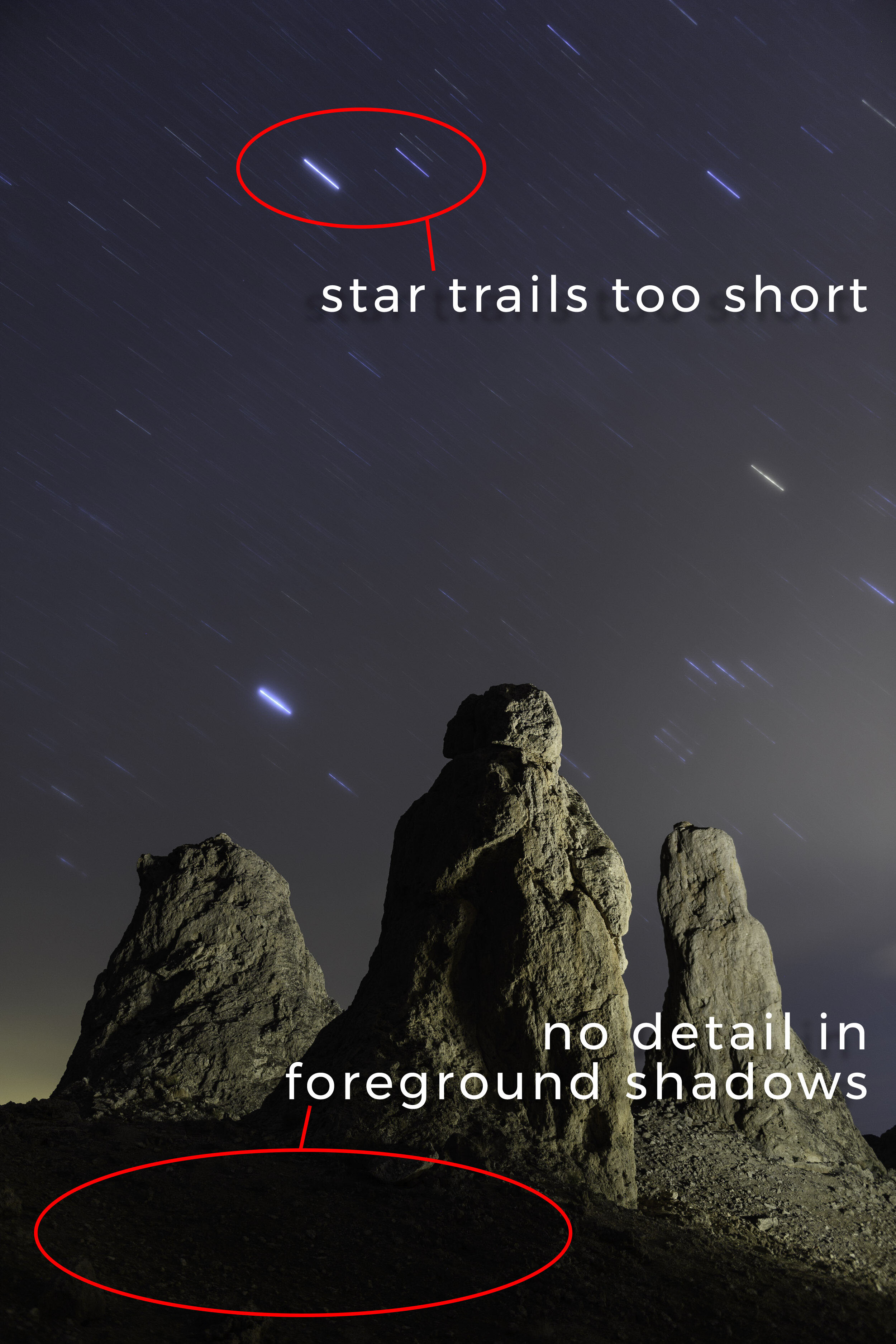Let’s not bury the lead. The Nikon Z 6 is the best camera for night photography.
Bold statement, I know. We live in a golden age for night photography, when there aren’t many “bad cameras” for photographing in low-light scenarios. Last December I tested the current batch of full-frame mirrorless cameras for a night photography series produced by B&H Photo. All three cameras I tested—the Canon EOS R, Nikon Z 6 and Sony a7R III—performed admirably. In fact, none of them would hold me back from producing excellent work during the day or night.
At that time I was “dating” a lot of camera systems. I really liked the Fuji X series because of the smaller bodies and lenses. But I was noticing a granular quality to my higher-ISO images that was troublesome for me. My maximum usable ISO for dark sky work with the X system was 6400, which worked most of the time.
The other camera in my bag is the Nikon D750. This is one of my all-time favorite night cameras. The colors and sharpness perfectly match my work. Yes, it is a 5-year-old camera, but guess what? It has damn good image quality and is a full-frame camera that costs $1,099 refurbished or $1,496 with a free year of Adobe’s Photography Plan. It’s hard to disregard that, even if it is a second camera.
Still, the more I have used the Z 6, the more I like it—enough so that I felt compelled to call it the best for the type of work I do, and to write down why.
What I like in a Night Camera
Before we get into exactly what I love about the Z 6 in particular, let’s go over what I look for and recommend in a night camera in general.
A lot of cameras are good—heck, these days a lot of cameras are great! I know this first-hand, because while working at B&H I’ve been lucky enough to try a wide variety of what’s on the market. But it takes a special set of features for a camera to be great at night photography. Below I’ll run through what I believe those features to be, and then I’ll go over how the Z 6 checks (or, in some respects, doesn’t check) those boxes.
It has to fit just right
When standing at the edge, be comfortable with your gear.
First off, choosing the right camera is like shopping for shoes. Style points count, but the bottom line is it has to fit you and your needs. It has to be ergonomic to hold and be an extension of your eye, heart and hand. The camera, as well as the many buttons that decorate it, has to be “one with you” and not get in your way of seeing and creating.
Every camera has a learning curve, but if after a month of heavy use you are still struggling with what the buttons do, or if you feel uncomfortable with it, then it is not the best camera for you.
High ISOs are a must
Capable high ISOs are the next big factor. You need to like the image quality at 6400—otherwise, you will not be shooting the Milky Way. If you can get to ISO 12,800 or 25,600 comfortably, that’s even better.
Almost every camera from the last 3 years can get to ISO 6400 without the image being too grainy or noisy. Almost every camera also has ISO settings above 6400, but very few have good image quality beyond that point. (We’re not going to get into image quality charts and the like, but a little later in this post I will share real-world night photos and we will compare ISOs between competing cameras.)
The Nikon Z 6 at ISOs 12,800, 25,600 and 51,200.
Testing high ISOs is very subjective. You and I could own the same camera and I could love it at 12,800 with some gentle noise reduction in post, while you could absolutely hate the same. We all have different thresholds. Get to know and understand yours.
Test your camera at 6400, 12,800, 25,600, and all the stops in between. Bring the images into Lightroom and zoom to 100 percent, and drag the Luminance slider to see how it balances removing noise versus losing detail. If you are seeing color in that high ISO noise—splotches of red, green and blue—then push the color slider to the right until it is removed. You can be more aggressive with the color noise slider as there is no loss of image detail, even at 100 percent.
How well can the camera see in the Dark?
One of the biggest frustrations with dark-sky night photography is that it’s hard to see anything through the viewfinder, EVF or LCD screen. DSLRs have a slight edge here. When you turn on a DSLR, the meter information inside the viewfinder is actually pretty bright and makes it hard to look through. However, you can adapt in two ways, both of which are excellent solutions for composing in the dark:
If you turn off the camera and look through the optical viewfinder without all the internal lights, then you can see pretty well.
A little trick Chris Nicholson taught me (which Lance Keimig taught him) is to shine a flashlight through the back of the optical viewfinder and the light coming out of the other end (i.e., the lens) will shine onto the scene in front of you illuminate exactly what is in the frame.
But you can do those things only with a DSLR. For a mirrorless camera, seeing in the dark is a struggle. For the most part, the EVF or LCD screen can’t “gain up” for us to see anything. So we have to take multiple high ISO test shots just to “see” what is in the frame.
(However, in one of Sony’s latest firmware upgrades they introduced Bright Monitoring in their A7 and 6000 cameras. This is a game-changing feature for night photographers—but it could also use some further tweaking. It does very well in most rural dark scenarios but in really dark-sky scenes like Bortle 1 or 2 with no moon, you will still see very little.)
What lenses can you use?
A wide and fast lens is mandatory for any sort of astro-landscape photography—so the camera needs to be able to accommodate.
Our favorite night lens is the Irix 15mm f/2.4. It is an inexpensive, manual focus lens that has a click stop at infinity, and infinity is accurate. The lens comes in three mounts: Nikon F, Canon EF and Pentax. I have used adapters to mount the Irix on Fuji, Nikon Z and Sony without any issues, but rumors are swirling that Irix is working on mounts for Sony E, Nikon Z and Canon EOS R.
That being said, it is good to have a little variety in your lens choice. Wide fast zooms such as a 14-24mm f/2.8 or 16-35mm f/2.8 are great. A sharp 24-70mm f/2.8 would be my third choice.
That combo would fulfill most of my visionary needs on any given night, but unique lenses and fast primes that match the way I see can be inspiring. A wide tilt-shift lens, or a fisheye/superwide zoom such as the Nikon 8-15mm or Canon 11-24mm f/4, can add an extra oomph to compositions. I’m also a sucker for the Zeiss Batis lenses for Sony and Zeiss’ standard razor-sharp manual focus lenses.
Why I Love the Z 6
OK, it wasn’t love at first sight. But as a Nikon user, I was pretty excited to test the Z 6 and its rumored high ISO capabilities. Then my initial tests blew me away, so I purchased one last January.
We’ve had way more ups than downs, and we’ve been living together nicely for the last 9 months. I’m still waiting for the “perfect” Nikon Z lens (more on that later), but while waiting I’ve noticed that some of my favorite photos I’ve made this year have been with my Z 6. Below is the breakdown of our “relationship.”
Comfort
It is a super-comfortable camera for me. The grip fits nicely in my hand. I really like the thumb rest on the back of the camera, as it helps with the overall balance. The camera is light for a full-frame mirrorless, and is easy to carry on your shoulder for long periods of time.
Controls
The menu system follows the same logic as its DSLR predecessors, so as someone who has used Nikon for years, this camera was a cinch for me to pick up and start shooting. The buttons are easy to navigate and use. I also like the touch screen for zooming and swiping through images. (However, I do not like the touch screen for triggering the camera.)
I’m a big fan of the LED top screen that gives me all the information I need to know: shutter speed, aperture, ISO, battery life, burst mode and shots left. This is the digital version of the LED screen on the top of most DSLRs. It doesn’t draw as much juice as the screen on the back, and it grants easy access to that information for making adjustments.
Memory Card
I have no gripes over the single memory card slot. I have yet to fill up my 64GB XQD card on any given night. And believe me, I’ve shot for many hours!
Power
Battery life is solid. The Z 6 uses the same tried-and-true ENELb-15 battery that all the Nikon prosumer DSLRs use. Consequently, I can bring the same battery and dual charger for both my Z 6 and D750. The Z 6 draws more power because of the constant LCD/EVF use, but I have yet to need more than two full batteries on a given night.
High ISO
This camera is the current champ for high ISO. The Sony a7S II is close, but the big separator is that the Z 6 is a 24-megapixel camera and the a7S II is only a 12-megapixel. That’s double the megapixels, which provides finer detail and smoother tonal transitions. You are not going to make large prints with an image from the a7S II unless you are finessing a lot in post.
Negatives (Not the Film Kind)
On the flip side, I do have gripes with the Z 6—which is OK, because there is no perfect camera.
Lens Lack
First and foremost is this plea: Nikon, hurry up and make some more lenses!
My favorite Z lens right now is the 14-30mm f/4. I love the compactness and I really don’t miss the extra stop of an f/2.8 version because I can go to those higher ISOs without worry (more on that later). I did test the 14-30mm against the F-mount equivalent, the Nikon 14-24mm f/2.8, which is one of my all-time favorite lenses. The cost difference is minimal right now—the f/2.8 F lens is currently $1,895 and the f/4 Z is $1,295. I don’t see much loss in image quality with the latter, so I’m torn. A 14-24mm f/2.8 Z-mount is in the works, but I assume it will be over $2,000.
Nikon FTZ adapter.
One might argue that I could just use any F-mount lens I want by employing the FTZ adapter. But I’m not a fan of this tool. When I mount a camera body to a tripod and want to take off the FTZ adapter and lens, the FTZ mount gets in the way. To remove the FTZ mount and lens, I have to take the camera completely off the tripod, then swap lenses. This is definitely annoying.
(I applaud Canon for what they did with their offering of four different adapters, including ones that have a built-in neutral density or circular polarizer filter. This is great especially when you want to adapt superwide-angle lenses—which don’t take screw-on filters—to a mirrorless camera.)
Non-Articulating Screen
I like cameras with articulating arm screens instead of just the tilting-up-or-down version found on most bodies, the Z 6 included. Yeah, I understand that is adding more “fragile” components, but the articulating LCD does a few things I love:
I can always flip my screen and protect it from scratches.
People want their cameras to emulate their phones. Let’s face it, phones did a great job of copying the best functions of cameras; time for camera companies to take it back!
I’m not a selfie guy but I do like taking self-portraits and putting my camera in low and different angels. The articulating angle arm gives more options.
The articulating arm screen that flips out (left) is much more functional than a screen that just tilts (right).
Lightroom Tinkering
Nikon hard-bakes some very aggressive noise reduction that gets automatically applied upon import to Lightroom. The amount of reduction depends on the ISO. I definitely suggest taking a good look at this automated noise reduction and customizing it to taste. With Z 6 images, the default noise adjustments are as follows:
For ISO 6400 it applies 43 points of luminance, 75 points of detail, 10 points of color.
For ISO 12,800 it applies 46 points of luminance, 75 points of detail, 10 points of color.
For ISO 25,600 it applies 49 points of luminance, 75 points of detail, 10 points of color.
For ISO 51,200 it applies 52 points of luminance, 75 points of detail, 10 points of color.
This is a bit aggressive. I would definitely go in and cook that to taste. I’ve found that zeroing out the amount of luminance and color noise and then adding 10 to 30 points of each cleans up things nicely and retains the detail.
Z 6 Compared to the Others
So there you go—a feature-by-feature breakdown of why I love the Z 6 (despite the few things I would change about it). But why do I say it’s better for night photography than the other options out there?
There are lots of features we can compare, but the point here is about night photography, therefore the feature we care about most is performance in low light. So let’s take a close look at the high ISOs of the latest full-frame mirrorless cameras. (There haven’t been many DSLRs released in the last year, except Canon’s recent EOS 90D, which I haven’t been able to test yet. Besides, mirrorless is the future.)
Note: To see the full-resolution versions of the comparison images below, visit here to download.
Sony a7R III
Let me preface this by saying that it is really difficult for a high-megapixel camera (over 30 megapixels) to produce clean ISOs above 6400. Think about it. All the full-frame cameras have a fixed amount of space in which to fit millions of pixels—the more that you cram in, the smaller the pixels get, and their “well” to receive light also gets smaller. Algorithms continue to get better but the sweet spot for a full-frame night camera is 24 to 30 megapixels.
That being said, the a7R III performs really well. There is no doubt why this camera has been incredibly popular for Sony.
The full-frame views of all these shots look good, but when we zoom to 100 percent and pay attention to the granularity of the sky and shadow regions, that’s when we notice a difference.
6400: Normal noise. Looks normal with no loss of detail in the brick and woodwork.
12,800: Acceptable noise. We can definitely see grain in the sky as well as in the wood and brick. But a gentle use of noise reduction (say, 20 points) would make this an acceptable ISO to use in the field.
25,600: Too much noise. This is where the a7R III breaks for me. It looks like we are shooting through a nylon stocking. There is noise from top to bottom. An aggressive amount of noise reduction (with a subsequent loss of detail) would be needed to make this work for me.
Canon EOS R
The EOS R has the same sensor as the Canon 5D Mark IV, which isn’t a bad thing, as that has been a popular night camera for Canon users.
6400: Acceptable noise. But it looks like ISO 1600 or 3200 in the film days. Applying noise reduction by 10 to 15 points should clean that up just fine.
12,800: Too much noise. While I was testing, a car drove by and lit up the scene, but we can still see a heavy layer of noise over the whole image. Finessing the noise and detail could salvage the photo, but this would really be my breaking point if I was a Canon user.
25,600: Yeah, no. Lots of noise and grain here. I would need to be aggressive in removing it and thus lose a lot of detail. Best to not go this far.
Nikon Z 6
Here’s why it’s better than the rest.
6400: Minimal noise. I’m impressed—it’s cleaner than any other camera I have tested at ISO 6400. I’d set noise reduction to 5 or 10 points, and then it looks almost like ISO 800.
12,800: Normal noise. It looks like the competition’s ISO 6400. Not much loss of detail at all. I’d set luminance and color noise reduction between 10 and 20 to make it even cleaner.
25,600: Acceptable noise. Definitely seeing the noise, but I can work with it. Setting the luminance and color noise to 20 or 30 points, the situation is remedied with minimal loss of detail. I would still try to slightly overexpose my image in this scenario, as opening up shadows in post-production would create more troublesome grain.
51,200: Too much noise. This is my breaking point with the Z 6. We are getting that layer of grain over the entire image and losing detail. I can be aggressive with my noise reduction and might be able to work with an image, but chances of making it good enough for a large print are minimal.
Wrapping Up
For night photographers, creating great images at high ISOs is a must. I found the top three full-frame mirrorless cameras to be quite capable of ISO 6400, and I might even dip into 12,800.
The Z 6 separates itself by getting 1 to 2 stops better with cleaner ISOs. And that for me is a game-changing camera for night photography. It means I can pretty much shoot in any dark sky condition, even with an f/4 lens, and come away with excellent image quality.
Is it a perfect camera? No, but nothing is. Bedsides the excellent high ISOs, the other winning points are:
the comfort of the camera
familiar menu system
adapting to a lens ecosystem that I am happy with
I’m looking forward to more native Z-mount lenses coming in the near future and hopefully a new FTZ adapter that doesn’t get in the way of my tripod work. And above all, I’m looking forward to the Z 6 enabling me to seize the night better than I ever have before.
Have you tried the Z 6 at night yet? Are you happy with it? Let’s continue the conversation in the comments section below or on our Facebook page.